I took a look yesterday at Steve Balmers keynote as Microsoft took the wraps off the newest version of Office software: Office 15 or Office 2013. I’m sure I’ll blog a bit more about it over the next few months, but here are a few bullet points of my first thoughts.
- It’s clearly designed for the tablet (but don’t worry the desktop version there too). Some of the limitations I’ve had with my iPad and Office documents (clunky cut and paste, formatting etc with fingers) have been looked at and I like the idea of the radial menu (see screenshot below) as a concept for menu selection using fingers.
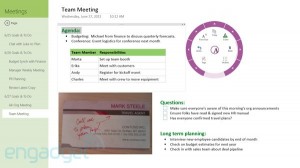
- Word : I love the integration with SkyDrive (SkyDrive is the default, not the C drive). It’s kind of like the Kindle Whispersync concept for books of different devices. So edit a document on PC, open it on your tablet and you can jump to the same place you were at on the PC.
- Word : All your settings, templates and recent documents etc follow you from device to device too. It’s a bit like roaming profiles for the consumer space.
- PowerPoint : The presenter view for tablets looks excellent. See your current slide, notes, next slide, a timer etc on your tablet. Whilst at the same time the tablet is displaying the presentation view on a main monitor. Apparently Apple’s KeyNote has this, well kudos for Microsoft for seeing the greate features in Apple’s products and “borrowing” them!
- Excel : There were some key “wizard” features (you can see towards the later parts of the keynote) which shortcut some complex tasks. Nothing revolutionary, but pretty neat (Flash Fill, Suggestions for visuals).
- Word : Track changes has been tweaked so that unless you’re actively reading through changes and comments, all the noise simply shows up as a bunch of red lines. Just click the line to expand the thread. So after a back-and-forth with say a client, the comments will appear in a single conversation that flows alongside the page, in the margins. Previous versions you’d see a separate comment bubble for each person’s response, even if they were all addressing the same issue.
- Word : You can edit PDFs!! Let me say that again, not only create PDFs but you can edit PDFs in Word!
There’s plenty more and I’ve added a few links below in case you want to read up on more. One thing that was hinted at in the keynote that may be useful for Legal IT vendors is that you can run “Apps” in Office, so in the keynote they show some Apps in Outlook. Now these could be the answer to deeper, more usable integration for things like HP Autonomy iManage’s FileSite and Workshare’s Protect, for example. Clearly Microsoft are really on a roll with their Metro interface and readying Office for the world where we switch between desktop, tablet and smartphone devices, I like what I see with Office 15. But for it to be successful in Legal IT the vendors need to integrate their apps well and I mean really well! The Email Management Module of your DMS (Document Management System) needs to flow and work in Outlook 15 whether on a tablet or a desktop, I need to see the DMS integrate with Word like I see SkyDrive integrate with Word 15. I think some vendors need to be radical with this version of Office and break backwards compatibility of their products with previous versions of Office to really push the integration to the next level.
It’ll also be interesting to see what the corporate version of Office 15 is like, I hope it isn’t hampered by the lake of SkyDrive etc (will SharePoint be the corporate SkyDrive?)
Links:
Great review of Office 15 on Engadget : http://www.engadget.com/2012/07/16/microsoft-office-15-preview/
Some more screenshots on Mashable : http://mashable.com/2012/07/16/microsoft-office-15-review/
Microsoft Office 15 site : http://www.microsoft.com/en-gb/officepreview
Keynote : http://mashable.com/2012/07/16/microsoft-takes-the-wraps-off-office-15-watch-live/


I am very excited for the new version of Office. I hope that 3rd parties take advantage of the new Office app functionality (although I’m sure Microsoft puts some serious limitations on what they can do).
While I hope you are right, I have my doubts that Autonomy will invest in this architecture in the near future (seeing as though the Worksite 9 suite is just touching down).
Thanks for your work on this site, it’s very informative.
“I think some vendors need to be radical with this version of Office and break backwards compatibility of their products with previous versions of Office to really push the integration to the next level.”
Realistically, this won’t happen. For example, there are vendors out there who, having just dropped support for SQL 2000, are only now starting to take advantage of what SQL 2005 can offer!
Equally, many firms are only just completing roll-outs of Office 2010 and won’t be investing in this latest version. Many will probably opt for the next hardware refresh to see what all the fuss is about. This means the vendors have time to put their feet up for Office 2013 and spend the time making their apps integrate better with 2010 – staying one step behind as is the norm.