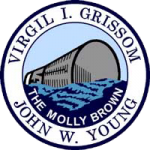iManage seems to be back in the game, technically I realise it never went away but over the last month or so they seem to be on a real social media push. I mean I’ve actively been encouraged to blog about some of their new products on the horizon, those who’ve followed this blog for a few years will know just how surprising that actually is!! I’m not complaining at all, this is great news.
So this blog post is just some of my thoughts on the products they’ve had on show over the last month or so at user groups and CIO briefings.
First up the “White Rabbit project”, this has been in development for a while but is starting to near an initial rollout. What is it? Well it’s effectively a new interface for the WorkSite DMS (document management system), not a replacement for FileSite or DeskSite but a brand new web interface using responsive design, built using HTML5. So this should work as well on your PC as it will on your Mac or Android phone.
I have to say it’s pretty impressive. With an intuitive design and “in app help” it should be easy for the lawyer to pick up without too much training. As said it’s not intended to replace exisiting interfaces into WorkSite (although overtime I suspect it will replace WorkSite Web), but there will be a rolling programme to rollout some of its features into some parts of FileSite/DeskSite; the admin dialogues etc This can only be a good thing as the search, profile and security dialogues are looking a bit old fashioned and unintuitive in this day and age. There are some really well thought through amendments to viewing, this is built to facilitate better mobile experience. The document is streamed to you as you read, so on a mobile device that 500 page document won’t kill your 3G connection.
Next up the cloud is back on the agenda, can’t help think this is a response to the emergence or netdocuments and Matter Centre from Microsoft. Though I don’t see this as a transition to SaaS ala Satya Nadella’s moves at Redmond. This is more a “look we know you’ve got all these terrabytes of old archive data now, let us look after them for you” approach. At least that’s the way it seems to me at the moment. Given the success of Mimecast maybe this is a sensible move?
Finally a word on LinkSite. There was a big rush a year or so ago to be in the “dropbox” space by many vendors, unfotunately I don’t think though firms saw this as big enough of an issue to rollout out an enterprise wide solution. My personal view is that it’s such a shame LinkSite its not platform agnostic as their interface into WorkSite is excellent! It’s that “other end”, the HP cloud access, it’s a little too parochial for me, the ideal would be the LinkSite integration with SkyDrive or Box at the other end with the app support they bring across multiple platforms. Still I understand their (iManage) reasoning, because they own the whole experience they can develop something that looks so seemless. The Apple approach!
To wrap up, just a final word or two on cloud. Last month saw netdocuments announce new developments in their encryption, and today (7th July) they announced they received the International Organization for Standardization (ISO) 27001 Certification confirming NetDocuments meets or exceeds international standards for data privacy, security, and information governance practices. You’ve also got Microsoft pushing their auto encryption ability in the Office 365 Exchange email platform based on the emails content (ie if it seems personal information such as bank details it will encrpyt the message). Email and Documents are the staple ingredients of law firms and their clients, so inevitably there is still the “on premise, on premise, on premise” mantra (you only have to read the recent LinkedIn online discussion following comments in an article in the latest Legal IT Insider – page 9 comments from Farrer & Co IT director, Neil Davison), but the consumer demands of access from anywhere combined with security offered by SaaS providers surely is pointing to a cloud based future for the core functions. After all, as I said in the LinkedIn post above, “why as IT depts would we want to spent all our efforts keeping operational systems running when we could use our sparse resources on strategic projects to help grow our firms?? We’ve allowed the Iron Mountains of this world to look after our clients data for years in paper form, it’s only a matter of time before we make the shift surely”.
But I love the fact that the DMS (document management system) world is hotting up up again. It’s been a stale environment for a few too many years andso I hope the iManage developers crack on and deliver White Rabbit asap, netdocuments continue to push their product and Microsoft continue to build on Matter Centre in their 365 world. I suspect we may see at least two out of the three 😉