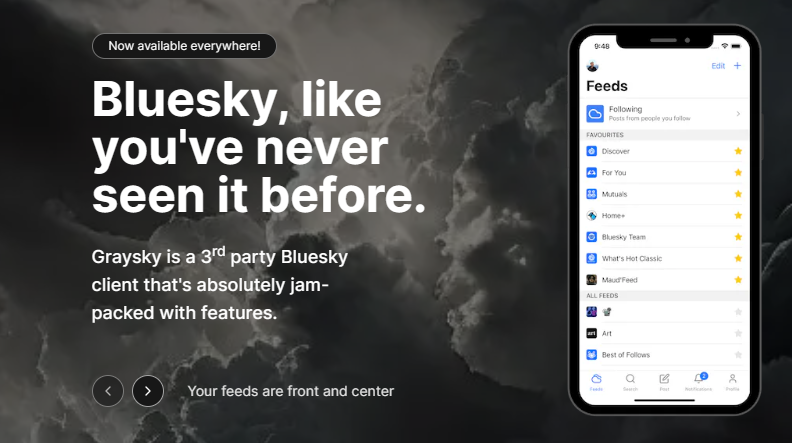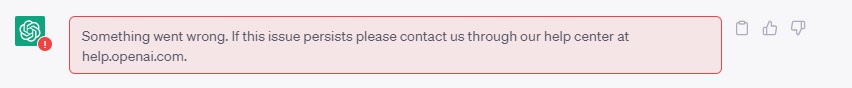I signed up to Twitter back in 2007 I think, can’t remember the exact date as my original account got wiped in some X cull or other. My current account started in 2009 and I’ve been a fairly regular user since. That is until August 17th 2023 when I made my last post on X.
My stopping didn’t have anything to do with anything other that Tweetdeck going behind the paywall, a paywall that for me was too high for a social media platform. I tried Threads but my experience with it wasn’t great, as you can read in a previous post. In the end I got fed up of waiting for that v1.1 to fix things! So that was it for a Twitter like experience….or it was until I got an invite to BlueSky!
What a breath of fresh air, it’s like taking a step back in time to the early days of Twitter when developers were encouraged and there was a wide variety of topics and conversation not just town crier politics. In fact in reality BlueSky is more an open protocol for a social media platform, the BlueSky app is billed as an example, the push is for others to build things using the protocol. Bit like the early days of email, there was a mail protocol but others built Outlook, Thunderbird etc
So is it just like early Twitter? Not exactly, here are some key things to understand that I think will help you get started.
The home or following feed is pretty much as you’d expect, these are posts from people you follow. In the settings you can choose whether this includes replies or not, reposts etc But key difference is that there are no algorithms pushing content, it’s simply what you follow.
The concept of feeds though is slightly different to Twitter lists. Custom feeds can be created by developers to collate content, so for example I’ve created a Legal Tech feed to look for key legal tech terms (subscribe here). I’ve not done any coding for years, so I took advantage of SkyFeed created by the developer community to help you create custom feeds, all you need to understand is a bit of regex which isn’t too hard to pick up.
But there are now lots of feeds to follow and in fact although I’ve done the usual follow/follow back to build up a community, it’s mostly through feeds that I find the most useful posts and conversations.
So what about Tweetdeck? Well thanks to an active developer community there’s a web app called Deck Blue which is absolutely fantastic, it’s pretty much tweetdeck but is getting developed all the time and is the one thing that’s kept me with BlueSky. It really is that good!
On mobile, again there is a BlueSky app but the developer community has built something better, GraySky is a fantastic mobile app and as good as any 3rd party twitter app that there used to be (before they were all killed off).
I joined BlueSky on August the 7th, have made 280+ posts and in my busiest month posted 106 times. I was user 520,272 and there are now over 2m and it’s still limited access. No I’ve not added all this up, another developer has created a great app to pull stats together – Twexit.nl
Did you ever use tweekly.fm? A bot for posting last.fm stats to twitter. Well that got killed by X’s API limits, but has now appeared over at BlueSky – lastfm.blue
I’ll finish with one final feature that hopefully will help the platform as it grows. The concept of subscribe-able mute lists. Anyone can create a mute list. So maybe you want to avoid people that post pictures of cats, you’d create one, add the users to it and subscribe. The cats pictures disappear. Others can also subscribe if they want to avoid cat pictures too. It may sound a bit harsh, but it doesn’t stop you posting cats, nor does it doesn’t stop people who like cats from seeing them, you just can choose a topic list to exclude if you want. You can find if you’re on a list (use Twexit.nl) if you really want to know.
The platform is developing all the time, so for example hashtags are just appearing, lists are evolving (from mute lists to also include lists in the twitter sense).
Anyway I’d love to build the legal IT / legal tech community over there, as well as any other topics (but please not polarising politics, leave that to X!!). I’ve a few invite codes available, so if you’re genuinely interested in moving across and adding to the BlueSky community then drop me a line and I’ll happily share a code.
Oh and then follow me @planty.bsky.social
Appendix
Here are some other resources for learning about BlueSky :-
How to Bluesky. This article explains how Bluesky works… | by Nico Mara-McKay | Medium
How I made the ‘Seattle Sport’ custom Bluesky feed | jacklorusso.com