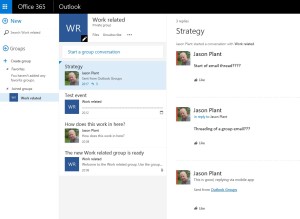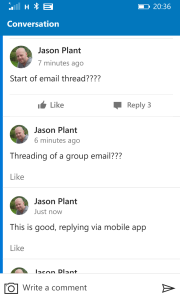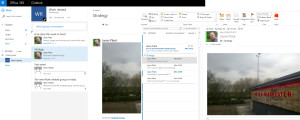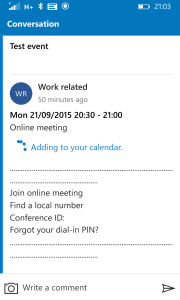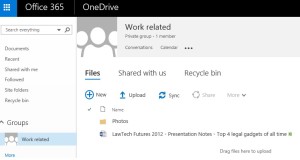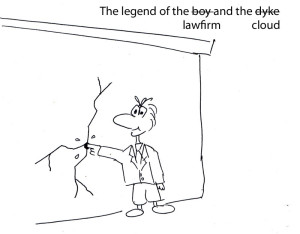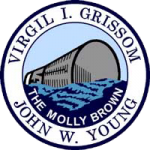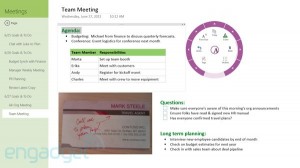An article I wrote that was originally published by Legal IT Professionals in July
“SharePoint, SharePoint, SharePoint, SharePoint, SharePoint, SharePoint, SharePoint, SharePoint!”. There you go, I’ve written Steve Ballmer’s keynote if he ever gets invited to ILTA to talk to a Legal IT audience (My inspiration? See Steve in this video for a developer conference.
Yes, it’s that hot topic in legal IT, SharePoint as a Document Management System (DMS). In particular, Workshare’s latest offering WorksharePoint. This isn’t “Workshare’s DMS” but a product that utilises SharePoint as the DMS and enhances it through its tight integration.
I’ve been running a virtual machine on my home PC for about a month and have just been looking at it with the experience of using a DMS for years, rather than as say a product assessment for my employee. So don’t read this as a review/recommendation as such, I’m not going to compare it directly against any DMS competition (OpenText, Autonomy or Netdocuments amongst others). Nor am I going to go into a detailed debate on whether SharePoint can make it as a DMS. I’m going to just try and look at it objectively from a Fee Earner or Secretary’s perspective and also from a Legal IT department perspective.
So first off let’s start with asking “What does a lawyer or secretary want from a Document Management System?
- For it to integrate seamlessly with Microsoft Office? Microsoft Office is the tool of choice for the lawyer and secretary. The DMS should be there to support that and not get in the way.
- Indexing of full document content and making it searchable? Basically the lawyer just wants to find their document!
- One logical and organised place for the storage of the documents. Again to allow documents to be swiftly retrieved through either browsing, searching, using a unique number or some other categorisation of material (i.e. meta data).
- Security of documents (I’m a bit of an advocate for simplicity here! ).
- Assistance in drafting of documents by allowing versioning of documents, ensuring the most up to date or correct draft of the document is used.
These are pretty much the basics of what any DMS should do. Yes the lawyer and secretary want the DMS to do all these, but they want the DMS to work with them in what they’re trying to do and make things easy and quick. In particular when they are using their key tools of the trade, Word and Outlook.
So how does Workshare Point stack up?
Well first up Workshare Point (which I’m going to abbreviate to WSP from here on!) is a client application; the server side is basically out of the box SharePoint (i.e. SharePoint is the DMS). WSP is designed as a “legal skin” to SharePoint, providing a matter centric document management system with email filing. With it it brings some meta data (including a unique document number) and version control.
WSP in Outlook
As a fee earner what I’d want is to be able to browse my matters, file my emails into the matter and maybe send some of the documents in the matter to clients (and file the returning amends).
WSP helps me here as it appears in Outlook below my Inbox folders. So I can browse matter files and see the documents in there.
I can easily file my emails into the matters by “drag and drop” as I would any other Inbox folder or I can use a file email button on a WSP ribbon.
 For those outgoing emails WSP has a “File email to” option when sending an email, the user interface for this integration is really nice, it fits really nicely into an Office 2010 environment (in my view this will be the standard Office version in legal in the next couple of years). It sits above the message body (see enlarged screenshot) and is a simple check box option with drop down for filing location. At the moment this is just a most recently used list with a browse option, but suggestive filing is on the roadmap for v2.0. Also on the roadmap is the ability to auto file the thread on receipt of a returned email.
For those outgoing emails WSP has a “File email to” option when sending an email, the user interface for this integration is really nice, it fits really nicely into an Office 2010 environment (in my view this will be the standard Office version in legal in the next couple of years). It sits above the message body (see enlarged screenshot) and is a simple check box option with drop down for filing location. At the moment this is just a most recently used list with a browse option, but suggestive filing is on the roadmap for v2.0. Also on the roadmap is the ability to auto file the thread on receipt of a returned email.
If I want to send a document I can do easily using another well integrated panel on the compose email window. To the right is a panel displaying my most recent document list. I can simply add a copy of a document or a link to a document from here.
Sending out a document as an attachment brings in a very cool feature that goes above the standard document management features, the seamless integration of Workshares core product (Compare – Deltaview). So, if a client makes amendments to the document that I have attached, when I receive the document back I receive not just the amended document but also a comparison that has been run automatically using Compare! The change of the email is indicated in the Inbox by an icon change from my standard mail message.
I can then drag the document, redline or both into the matter file (for the document WSP will notice that the document already exists and prompt me to file as new version, overwrite etc).
The version I used doesn’t have Protect integrated, but it will be interesting to see if that can be integrated as neatly as Compare has been.
There are a few niggles within email filing in the current version:
- The view for emails within the WSP matter folder. It would be better to change the view that of an email folder and ensure that the dates are “date received”, Subject etc. At the moment it is a list of .msg files as if they were just documents.
- De-duplication seems to be on a file name basis rather than a message guid. This could cause problems as it doesn’t necessarily hold true that the email with the same subject is the same message. However Workshare indicate a more advanced de-duplication will be introduced in v2.0
- Also at the moment it is a little confusing as to what has happened to the email (through icons, indication of location or status etc). So I did wonder what had been filed or whether there was an auto redline attached etc. Workshare say they are aware of this and looking at it for v2.0
 So as a fee earner, what about finding my documents in WSP?
So as a fee earner, what about finding my documents in WSP?
As mentioned there is a folder tree below your Inbox, at the moment this a little “flat” and because of this a little hard to get to grips with straight off. A bit of organisation and simplification would be good. Favourites, Recent, Browse and Searches. These are there, but could do with a little polish. The simplicity is in there as it can be seen if you click the main WSP folder, which displays a WSP window in the main Outlook pane.
However once you’ve got to grips with it, everything is there. From the document view you can easily see meta data, document previews, versions etc. One obvious area for legal that is missing at the moment is Client and Matter information on the folders or documents, together with the ability to inherit this information down to lower levels based on what’s filed where. There are plans on the roadmap for this apparently.
The same goes for security, further development is on the roadmap. So at the moment SharePoint security is respected by the WSP application, but there is nowhere in the WSP application to see this, apply this etc. You’d have to go into the SharePoint backend. This is an area I think Workshare should take time over and work with customers (both risk people and fee earners), keep it simple and get it right.
There is a search (obviously as there is in SharePoint) but I was unable to test this in the build I had, it is integrated into the WSP application though. At the moment Workshare say this exposes standard enterprise search, but they are looking to add SharePoint foundation and FAST.
Workshare have provided the test VM for me to use and kevin.docherty@workshare.com has been very helpful in answering my many questions on what is planned down the line. Apart from this they’ve left me to comment on the product as I saw it without any final review or editing.