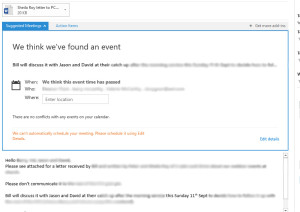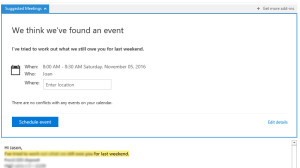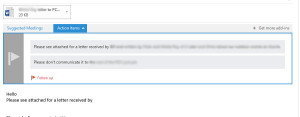Better late than never, but following #ILTACON on twitter can at times be a little confusing when trying to match the session title to the session hashtag on the tweets. So I pulled together all the session titles together with a link to a hashtag search for that session. Also grouped by the time in UK time in case you’re following live and want to catch what the session is (US East coast take off 5 hours). Hope it helps!
Wednesday 31st August 2016
All times UK
14:00
KEYNOTE: Your Keynote Antidote: ILTACON’s Hard-Hitting News Show –
#ILTAKEY3
Remote Users: The Walking, Talking Security Risk –
#ILTA093A
Refining Your E-Discovery Reporting –
#ILTA093B
Alternative Email Arrangements To Reduce the Clutter –
#ILTA093C
Finding a Needle in a Haystack with 21st-Century Expertise Systems –
#ILTA094
16:00
The State of Play of Artificial Intelligence in Law –
#ILTA095
Matters from Laterals: A Matter Mobility Workshop –
#ILTA096
Keep Up With Trends in Today’s Data Centers –
#ILTA097
Is Enterprise Search Worth the Money? –
#ILTA098
Learning Management System Wild West Shootout! –
#ILTA099
PM vs. LPM Project Modeling: Differences, Applications and Templates –
#ILTA100
Risk Management Unboxed –
#ILTA101
Exchange 2016: Why and How To Upgrade –
#ILTA102
Grading Susskind: The State of Legal 20 Years After the “Future of Law” –
#ILTA103
From Production to Trial: The Tools We Use and Still Need –
#ILTA104
Lights, Cameras, Action! Producing Blockbuster Training Videos on a Budget –
#ILTA105
Similar Issues and Solutions: A Small Firms Discussion Forum –
#ILTA106
Burnout to Badass: Energize. Engage. Ignite. –
#ILTA107
Life After Death by PowerPoint –
#ILTA108
18:30
A View from Above: The C-Level Perspective on Change –
#ILTA109
Face Your Fears: Embracing Change in the Legal Environment –
#ILTA110
Governing Data In the Cloud –
#ILTA111
Danger! Navigating the File-Sharing Minefield –
#ILTA112
Building KM Together: Creating Collaboration Between Law Firms and Law Departments –
#ILTA113
When Project Management and E-Discovery Management Collide –
#ILTA114
Mapping the Customer Journey –
#ILTA115
Two (and More) Heads Are Better Than One! A Pricing Roundtable –
#ILTA116
It’s a Multifactor Authentication Shoot Out! –
#ILTA117
Dot Your I’s and Cross Your T’s with the Right Document Proofreading Software –
#ILTA118
Preventing IT Procurement Pitfalls –
#ILTA119
iManage Company Update and Road Ahead –
#ILTA120
Law Firm 101: A Sneak Peek at ILTA’s E-Learning Initiative –
#ILTA121
RFPs: Is There a Better Process? –
#ILTA122
20:30
The Essential Toolbox for Data Quality Management and Visualization –
#ILTA123
Can We See What They See? A Preview of What Law Department Analytics Tools Look Like –
#ILTA124
Finding the Fun in Writing Fundamentals –
#ILTA125
How To Effectuate a Better Legal Services Delivery Model –
#ILTA126
Unleashing the Performance Power of Your Desktop –
#ILTA127
Developing and Managing Emotional Intelligence –
#ILTA128
Don’t Do That! Lessons from the IT and KM Trenches –
#ILTA129
Windows Server 2016: What’s New, What’s Not? –
#ILTA130
The Future of Law Firms in the E-Discovery Space: A Client’s Perspective –
#ILTA131
The Why and How of a Paper-Light Office –
#ILTA132
Automated Contract Review: Machine Learning Comes to Corporate Law –
#ILTA133
Checking for Weak Links: Security Audits of Your Most Popular Platforms –
#ILTA134
Effectively Managing Outside Counsel Guidelines –
#ILTA135
Aderant Expert Billing –
#ILTA136
Thursday 1st September 2016
All times UK
14:00
KEYNOTE: ILTA Showcase: Fast and Furious Presentations by Distinguished Peer Award Nominees –
#ILTAKEY4
Business and Legal Aspects of Mobile, Social and Emerging Technologies –
#ILTA138A
Innovative Data Exchanges and Collaboration with Clients –
#ILTA137
The Evolution of SharePoint 2016 –
#ILTA138
Maximizing Efficiencies with Technology-Backed Workflows –
#ILTA139
The Intersection Between Records Information Management & Info Governance –
#ILTA140A
LEDES Oversight Committee Bi-Annual Members Meeting –
#ILTA137A
Evolving DMS Security Models To Meet Client & Compliance Requirements –
#ILTA140
16:00
Respond Effectively to Your First Client Security Audit –
#ILTA141
A Lab for Next-Generation Leaders –
#ILTA142
Data Mining: Leveraging Information To Make Strategic Decisions –
#ILTA143
Innovating Together: Building Partnerships Between Law Firms, Clients and Vendors –
#ILTA144
Building the Right Infrastructure for VDI –
#ILTA145
How Future Technology Will Affect Litigation Support –
#ILTA146
Laptops and Tablets and Hybrids! Oh, My! –
#ILTA147
Supporting Lateral Attorney Integration Through Knowledge Management –
#ILTA148
Making Educated Decisions with Cost-Benefit Analyses –
#ILTA149
Is Physical Office Space Really Needed? –
#ILTA150
Why UTBMS Codes Aren’t a Waste of Time –
#ILTA151
The Wikipedia of Legal: ILTA Staff Legal Industry Perspectives from the ‘80s, ‘90s and Today –
#ILTA152
18:30
Choosing the Right Artificial Intelligence for the Job –
#ILTA153
Kicking It Up a Notch with System Center Configuration Manager 2016 –
#ILTA154
How To Establish Data Classification and Improve Client Audits –
#ILTA155
Threat Protection for Virtual Systems –
#ILTA156
IT Project Portfolio Management –
#ILTA157
Reinventing Traditional Support Staff Roles in a Buyer’s Market –
#ILTA158
A Road Map To Gathering and Analyzing Client Discovery Data Across Matters –
#ILTA159
Helping Lawyers Meet Ethical Obligation of Technical Proficiency –
#ILTA160
Pain-Free Video-conferencing with Clients –
#ILTA161
I’m in Charge! Now What? Skills for New Managers –
#ILTA162
19:45
Can Information Rights Management and Document Management Systems Play Well Together? –
#ILTA165
ILTA Town Hall –
#ILTA166
Hacking Law Firm Innovation –
#ILTA167
The Dark Web: The Wild West of the Internet –
#ILTA168
Learning to Prosper Using Client Data You Already Have –
#ILTA169
A New Approach To Aligning the Objectives of Outside Counsel, In-House Legal and Corporate Business –
#ILTA170
Gather ‘Round for a Litigation Support Roundtable –
#ILTA171
The Gang’s All Here! A Marketing Technology Roundtable –
#ILTA172
Onboarding: A Process Mapping Exercise –
#ILTA173
Current Threat Landscapes and Protective Measures –
#ILTA174
Extreme Makeover: Webinar Edition –
#ILTA175