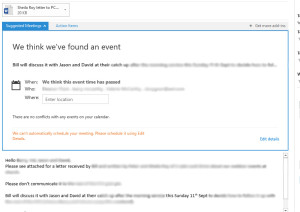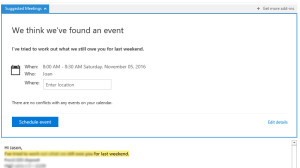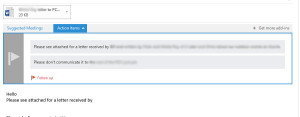Through the dark days of Autonomy and HP, iManage blew away the cobwebs and returned with a new version of the old “Gear Up” user conference, titled ConnectLive 2016. To celebrate it’s return a rather unique post , dual authored with Mubashir Mian. First my view of the conference through a view of day one and Mubashir will cover his view through day two.
Day One – author Jason Plant
Keynote
Things kicked off at the Park Plaza Riverbank London with the usual keynote address, giving a chance for some old faces (Dan Carmel, Neil Araujo, Mohit Mutreja, Rafiq Mohammadi) and some new faces (Dean Leung the new Chief customer success officer) to run us through the rebirth of iManage and what it means for customers. It does feel like someone at the top of the new iManage issued a “The Internet Tidal Wave” style memo to the firm, that famous call to action that Bill Gates sent round Microsoft in 1995, the one that refocused the software giant back on the right path.
There were three key things that came across to me at the keynote: 1) They understand the “new professional” in law firms and their requirements, 2) they understand the desire for firms to use the data from their DMS’s for other purposes and 3) they realise quality and customer service was lacking in the dark days of Autonomy and HP and are actively doing things to improve this.
To highlight point one, there was a video that was shown during the keynote that for me summed up the vision for iManage products and how they see them enabled the new professional, better still gave a timeline for this to happen. If there is anyone from iManage that reads this, can you point me at a direct YouTube or Vimeo link so I can link it here?
Edit: Thanks to iManage here is the link : http://go.imanage.com/2016-New-Professional.html
And on point two there were some nice demos of the analytics work iManage Labs are doing, for example, using the data in the DMS to look at threat analytics using machine learning. A nice concept to identify rogue behaviour that is more intelligent than simple thresholds. There were also demo’s of the compass UI that uses analytics to show you info around documents, emails, matters, people, relationships etc. Given the number of documents and vast amount of meta data in our DMS (Document Management System) it will be interesting to see how these concepts develop to leverage value from that data.
Sessions
At this point in the day I got hijacked by Dan to record some customer thoughts on the key concepts iManage brought up in the keynote. It was a glimpse into the life of television and endless takes, I’m sure I answered one question five times and really got sick of hearing “just try that one again”.
I did then get to a number of the sessions, but I’ll highlight a couple:
iManage Share
I saw what was LinkSite quite some time ago and the current incarnation is still very similar to early days, just more polished. The view that you get from within the worksite application (sorry iManage Work) is really slick and has a great UI and UX. And although the client view is nice, with a slick interface now using “html5 type” functionality, like drag and drop files to the website for me I can’t get past the feeling that it’s still another interface for the client if already using a deal room (e.g. HighQ)
But within worksite the UX back and forth is really very slick, very few clicks to do stuff. Audit trails kept etc. Integration into outlook so if attachments go above limits it suggest replacing attachments with smart links (however if you’ve got Workshare too this could mean a pop up for send and file with WorkSite EMM, another for meta data stripping from Workshare and then one for smart links!!). Again with attention to detail they’ve thought through a few of the client access requirements too, so the login requirements are minimised.
On the roadmap are SAML SSO compliance (H2 2016), responsive interface (H2 2016), BYO key for encryption (H2 2016) and in 2017 video, comparison and enhanced collaboration.
iManage Cloud
I posted a tweet during this session that sums up my thoughts, I don’t need to say who the other cloud is in the Legal DMS world is do I?
The iManage solution is more a “hosted” solution in my opinion, it’s the iManage stack that you know but built, managed and looked after by iManage in their datacentres. The benefit is that moving to it really is as simple as a DNS change from the address of your servers to theirs (once the data migration is done of course!). There was lots of information in the session on the hardware that will support this, that the implementation is yours and not shared, on the security aspects and on the locations they’re building out in the US, Europe and AsiaPac. It’s a different proposition to the competition, thus my tweet, and it will be interesting to see which get’s traction as I’m sure “cloud” will become more and more a part of legal.
Summing up day one
One of the most surreal things about the new iManage is the number of old faces that are back, and it was great to see so many of them over in Europe (Aaron Rangel, Tim Hurren, Melody Easton) along with those folks who stayed through the HP days but rarely got to these shores (Chris Rubert, John Fenley, Garth Hermanson) and of course Geoff who’s been with us all this side of the pond through the whole journey. A great opportunity to catch up with these folks.
Overall I thought the day was a great start to a two day conference, I only could attend one day though and as such the day felt a bit rushed. The keynote didn’t kick off until 11am and then the sessions were pretty much back to back until the day concluded. If I could offer a suggestion it would be to start the day earlier and have more gaps to network and chat to vendors. The end of day drinks are a great time to catch up and the time between these and the dinner was just about right.
Day Two – author Mubashir Mian
To echo Jason’s comments, there was a great vibe throughout the event, an energy and enthusiasm from the iManage folks that hasn’t been seen in a while. A distinct and memorable theme was iManage viewing their different types of users as personas. A “new professional” is someone on the move, accessing and sharing content across smart devices and remote working options; “classic users” requiring performant, stable software on their day-to-day workstations to carry out the bulk of the work. It’s a pretty good idea and although I’m not sure it is as neat as that in a law firm, the definition is well enough to work around requirements for both camps.
I talked to a number of iManage team members at the event, each keen to share the developments in their respective areas – management, mobility, support, server, consulting. Everyone displayed great passion in what they do and were full of optimism for the future. A cynic might say the post-MBO high is still at work, but to counter, there have been major milestones delivered – White Rabbit, 9.3 and there’s strong strategic planning across all the components which are complementing each other harmoniously.
Just a quick follow on from the first day sessions, Mohit did an in-depth technical session on Work Communications server. Personally, I’ve been closely involved with the product since the beginning (see here and here) and have gone through its many iterations and faults. The strong message given was think about upgrading to 9.3, or at least 9.2.2. There is a lot of work gone into these later releases and even though due to the ever-evolving nature of Work-Outlook-Exchange it’s always been “work in progress”, the latest version is robust and can handle many different scenarios around delegate filing & sent item filing (every Work techie’s nightmare) and Mailbox Sync. I’ve resisted Mailbox Sync so far and speaking to my peers they have similar concerns about it’s impact on Exchange but the new “event driven filing”, which will come in 9.4 sounds interesting and will work with Exchange on a lighter footprint.
Moving on to the second day, Nancy had an interesting session on Office365 covering amongst other topics, co-authoring in Word. Admittedly, I’m not sure how much uptake there is for co-authoring over here, but as Office365 and Office 2016 deployments are taken up within the enterprise, this will become more common. Working with Exchange online and Work’s use on the iPhone and Mobility were delivered in some detail.
Something you hear with the new iManage is a recurring message of “we should be doing this already”, a tangible example of which is the introduction of Control Centre. This is designed to update the admin tools that have been around for years and are woefully out of date. The team were clear to convey their direction – that the Work product software should come with its own ability and tools to administer the software. There was talk amongst peers of an inevitable clash with partner products, however I don’t see it this way. The products that are widely used in the customer base have been around for some time and have matured to what they are today. iManage seems like they’ll focus on rebuilding the core and so there will always be a market for supplementary third-party products.
A regular feature in iManage events is a Feedback from the Field session, where the support teams relay back what common issues they’ve seen and what the latest patches & software builds are recommended if you are looking to upgrade today. It’s almost always run by Chris Rubert, this time joined by John Fenley and its still invaluable now as in the past – this session itself makes it worthwhile attending an iManage event. One thing I did relay was that even though it disseminates excellent knowledge, it never quite finds it’s way back into the iManage websites where you can find it again. A tip I found that works for me is before looking at a version upgrade, find the slides from the last known event, an ITLA or a user group and use the recommended release versions from there. Hopefully this will be taken on board and using the (now excellent) Help Site, this dynamic information can be found quickly.
The team are involved in generating a lot of content and knowledge which will be hosted in the Help Centre. Personally I’m a big fan of the podcasts, I find them an easy way into a topic that is new (the iPhone app, for example) rather than picking up and reading the huge manual. A really interesting feature that’s coming is to expose the NT lifecycle on the Help Centre, meaning when a problem is reported by another client, iManage will make it visible at the earliest possible point whilst working to apply live updates on when the problem will be resolved. If I had a pound for every time I reported a bug and got given an existing NT number…
There was ample time to network with partners and colleagues from other firms and overall, it was a superb event. Clearly a lot of effort & dedication by Geoff, Melody and the rest of the UK team and great engagement from Dan, Neil, Mohit and the exec team.
Mubashir Mian is the Senior Applications Specialist at a major City law firm. His LinkedIn profile can be viewed here.