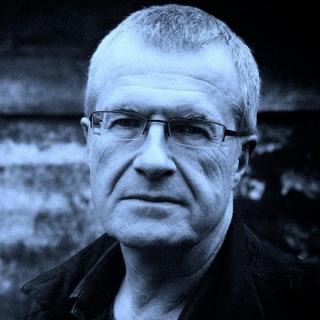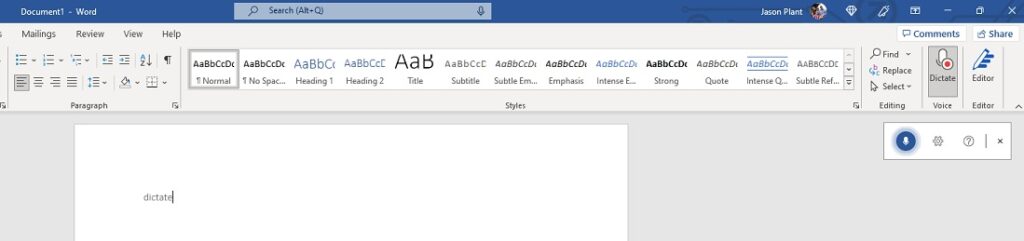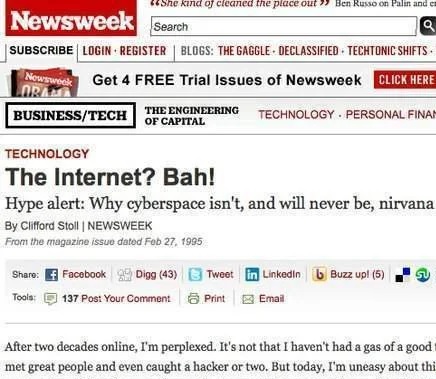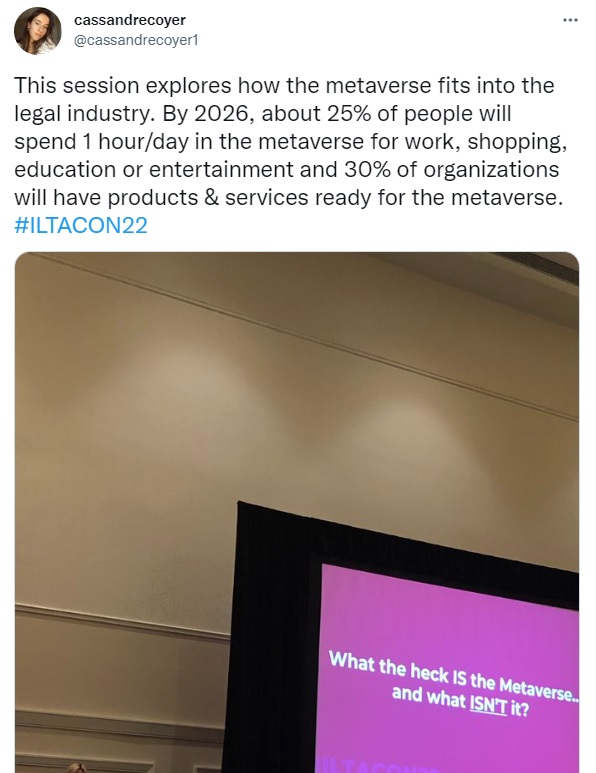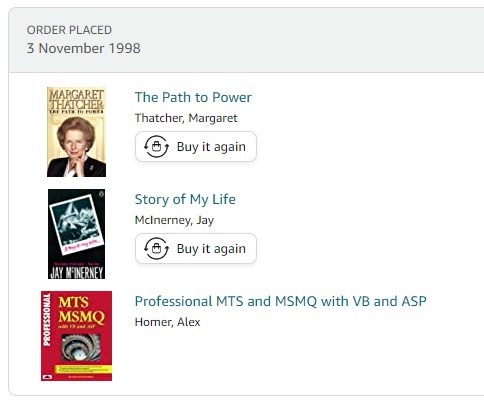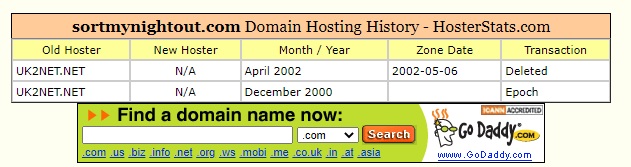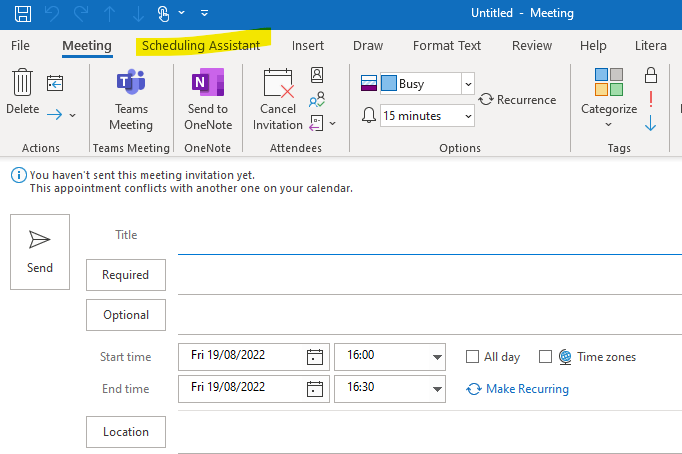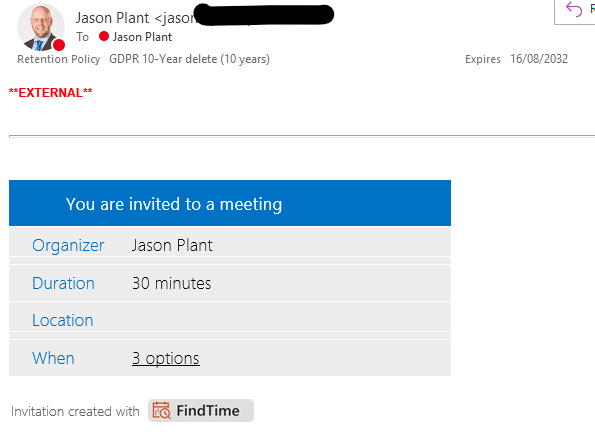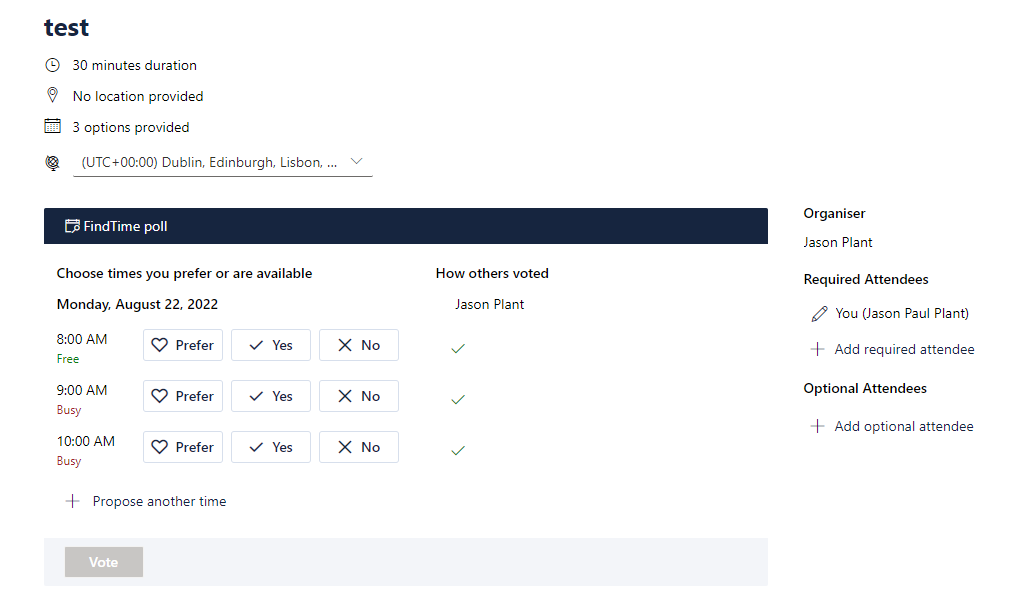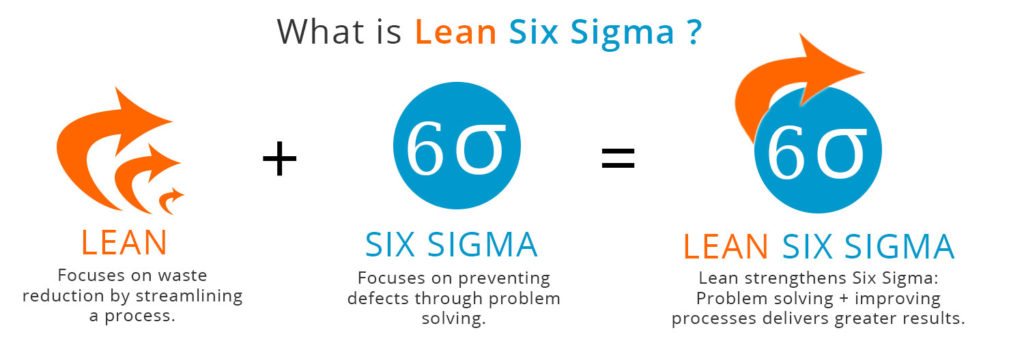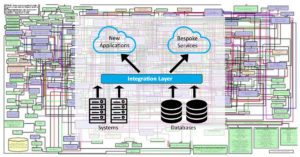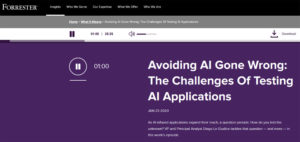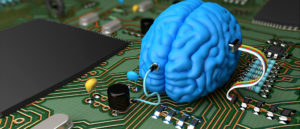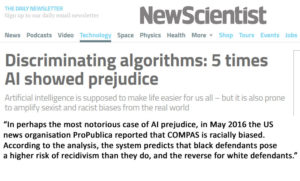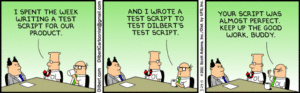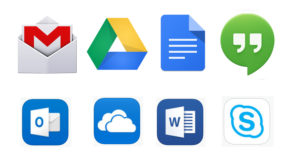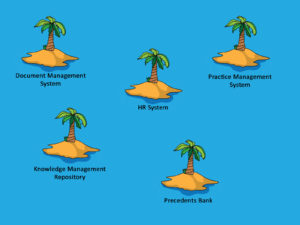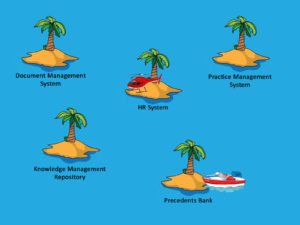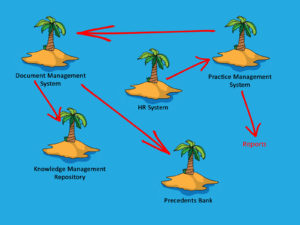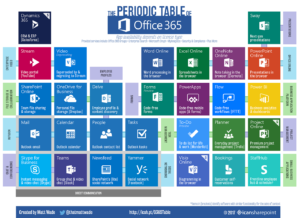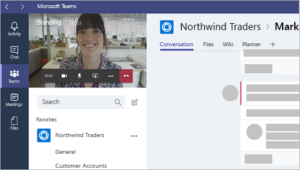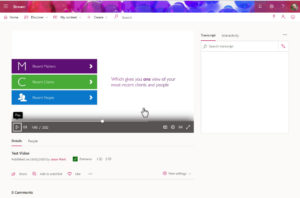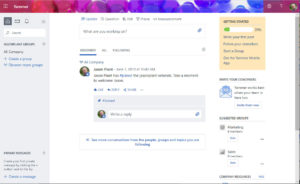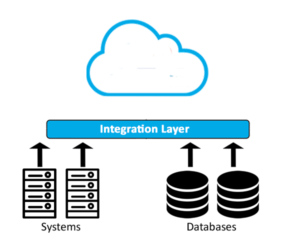We’re so used to using multi devices in our personal lives, and the ease of using this set up is largely due to the rise in the large platforms (others call these ecosystems, but we’re meaning the same thing). Whether that be the Google platform with Gmail, Google Drive, Google Docs, Hangouts or Microsoft’s with Outlook, OneDrive, Word Online, Skype. If you’re solely an Apple device user there are equivalents from Apple, but the former don’t tie you into a specific device manufacturer.
These platforms
brought the ability to hold your email and documents in one place, but then to
have them accessible through any device, to be able to make calls and
collaborate on the content easily no matter whether you were using your PC,
Tablet or Phone.
The next stage for law
firms therefore is to bring this ubiquitous access to services and data to the
corporate devices and unlock the ease of use and the device and mobility
requirements we’ve discussed in parts one and two.
The challenge though
is we’ve a lot of legacy systems and historically implemented these systems for
specific purposes, creating many islands of data and functionality.
Also many of these islands have very specific ways of access, only providing access via an installed application on a PC for example. If you’re lucky you may also have access to a mobile app with possibly some of the functionality.
But then overtime we’ve also complicated things by linking some of these systems together, usually in a very fixed inflexible proprietary way each time. So as an example the link or data exchange from the PMS to the DMS is a totally different format to that between the PMS and HR System.
Creating access to
multiple devices has been through a vendor provided app on the various devices, but something complex
like creating a collaborative view of matter data taking financial information
and document management data and allowing you to select key documents from the
KM repository on a mobile device. Well forget it.
Well the future is
within reach.
Let’s start with an
obvious recognisable one. Microsoft’s 365 platform. Now this image is slightly
out of date now as some services have been renamed and more have been added,
but this is a great example of one of the benefits of cloud platforms, they are
constantly bringing additional functionality online.
There is too much
available to cover in this post but let’s pick out some areas which may be of
use to a law firm:
Starting with all
those consumer items mentioned above which are now all available in one
corporate platform – All your Mail, Calendar, Contacts. Online access to
documents through OneDrive and telephony through Teams.
Teams is though
provides much more, like collaborating on information and documents, group
communication, chat facilities and wikis. For those familiar with Slack it’s
essential Microsoft’s answer to that.
Stream – this is
essentially a corporate YouTube
Yammer – a corporate
Facebook
With all these
services on one platform you have out of the box services available on multiple
devices, as well as a wealth of tools to build out additional services using
tools like PowerApps and Power Automate. The obvious challenge for law firms is
what about the DMS? But most of the major vendors in the legal space are aware
of the 365 platform and are starting to ensure that access to documents is easy
through it.
For most firms there
won’t be one overarching platform that can delivery every service and solution
a law firm needs, it also doesn’t necessarily give the flexibility to add a
brand new service or product quickly from a different vendor or maybe a bespoke
need.
But the platform
concept still works, the key though for a lot of firms will be sorting out our
data.
When I first started my career as a programmer for a utilities firm as a placement student, I worked on ICL mainframes developing in COBOL using an IDMS database. One of the features of this database was the in built data dictionary. This meant I had a clear picture of what all the data meant, how it was related, used and formatted. We lost some of this rigour in the clamour for the agility that SQL databases brought.
It seems obvious to
have this organised data view, but how many of us have access to a fully
defined data model for our firms, a cross system understanding of the data,
that is mastered once in the enterprise and shared and managed across all the
systems?
Now if we did have
this and created a platform across all of this data that could transform, add
value and present out the data to allow it to be consumed by services above
easily, we’d have a platform that could facilitate building out new services or
products quickly.
So imagine a
scenario where we want to find all the profitable matters using data from the
PMS, use this understanding on the data from the DMS and the communications to
the client, and from this identify candidate templates or common clauses from
the documents (KM) and develop a template plan (LPM) for future work in this
sector. Then use data on clients to understand which this work could be
marketed to.
There is potentially
so much value in the data we hold. It’s not buzzword bingo any more, we’re not
talking about “big data” but simply understanding the data in the
various systems, ensuring it is tagged consistently, has consistent understanding
of the meaning, mastered once but shared easily.
Providing an easy way to access all this information will allow us to start to explore some of the new legal tech quickly to see what works and what doesn’t.
Click here to read part 4